Analyse Feature Highlights
TEMPLO® PERFORMANCE ANALYSIS
A new analysis design for TEMPLO® Performance Analysis with markerless tracking is now available on request. Benefit from the latest feautres.
Dashboard Analysis
Predefined analysis templates (dashboard) in TEMPLO® allows you to evaluate a recording quickly and easily. The recorded and generated data is automatically displayed. You can also design your own results according to your needs and save them as a template. Display angle and motion path, analog data and many other data. During video playback, the selected data and the events in the Time Line, such as leaving the force plate, landing, contact times, etc., are automatically displayed to you at the respective time.
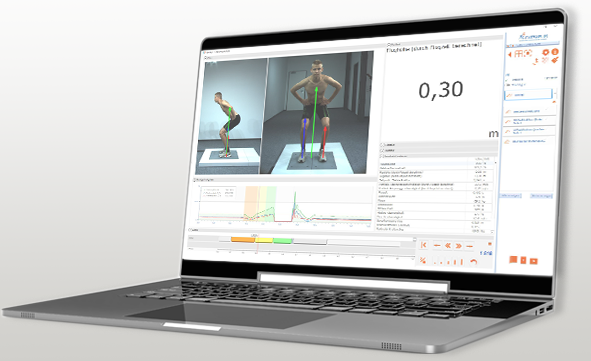
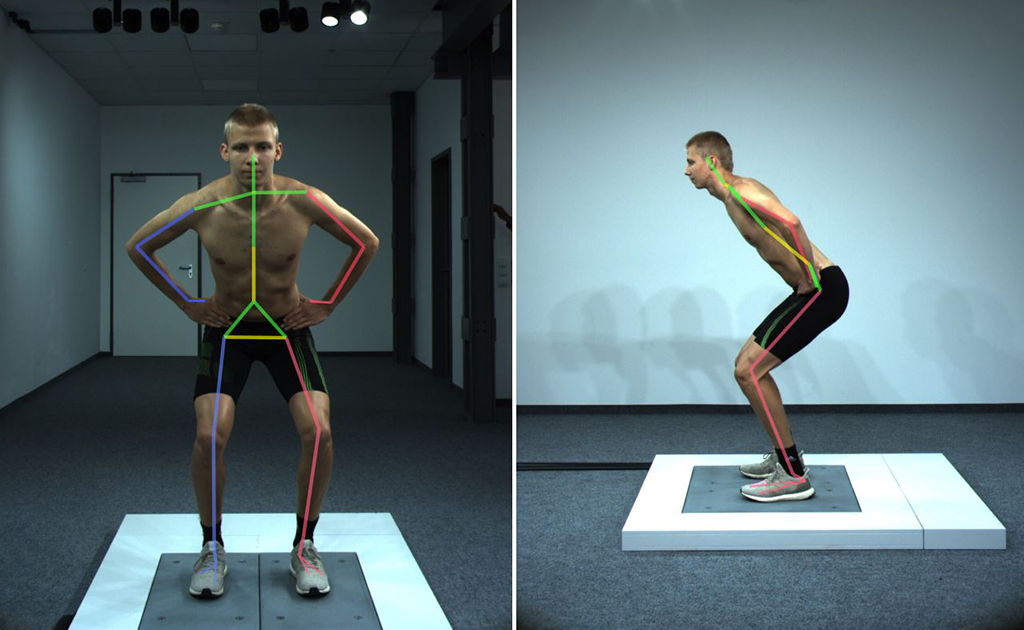
2D Markerless Tracking
Record (track) movements in the TEMPLO® Performance Analysis completely without markers (markerless). The joint centres and body segments are automatically recognised and tracked. The tracking coordinates are available for each body point. In the video image, the movement patterns of individual body points as well as angle patterns can be dynamically displayed and tracked over the entire video length. You can also display stick figures overlaid on the video image. Markerless tracking automatically detects the directions of movement (left-right/right-left, dorsal, ventral).
Working markerless offers the following advantages:
- Increase reliability
- Save analysis time through automated tracking
- Increase in objectivity
Feedback control
Display a calculated/measured analysis parameter from the table, individually and in large view in the dashboard. In this way, it can be recognized on the screen even from a greater distance and used for quick feedback.

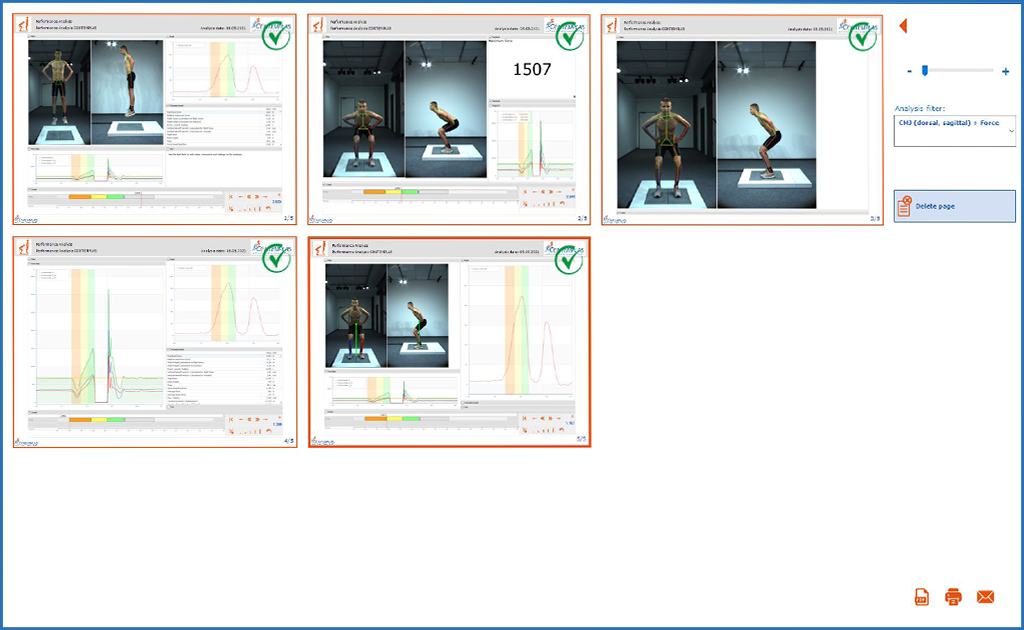
Report
With the report function you can individually choose between 3 types of reports. The analysis data entered in the video is retained during export.
- Quick report: The current view of the dashboard can be added to the PDF report collection with one click. Notes and comments can be added to each page.
- Dashboard video export: The analysis is output as a video in the customised dashboard view.
- Video export: The analysis video views are exported to a video.
